What is a Magic Packet? How It Works & Examples
Twingate Team
•
Aug 1, 2024
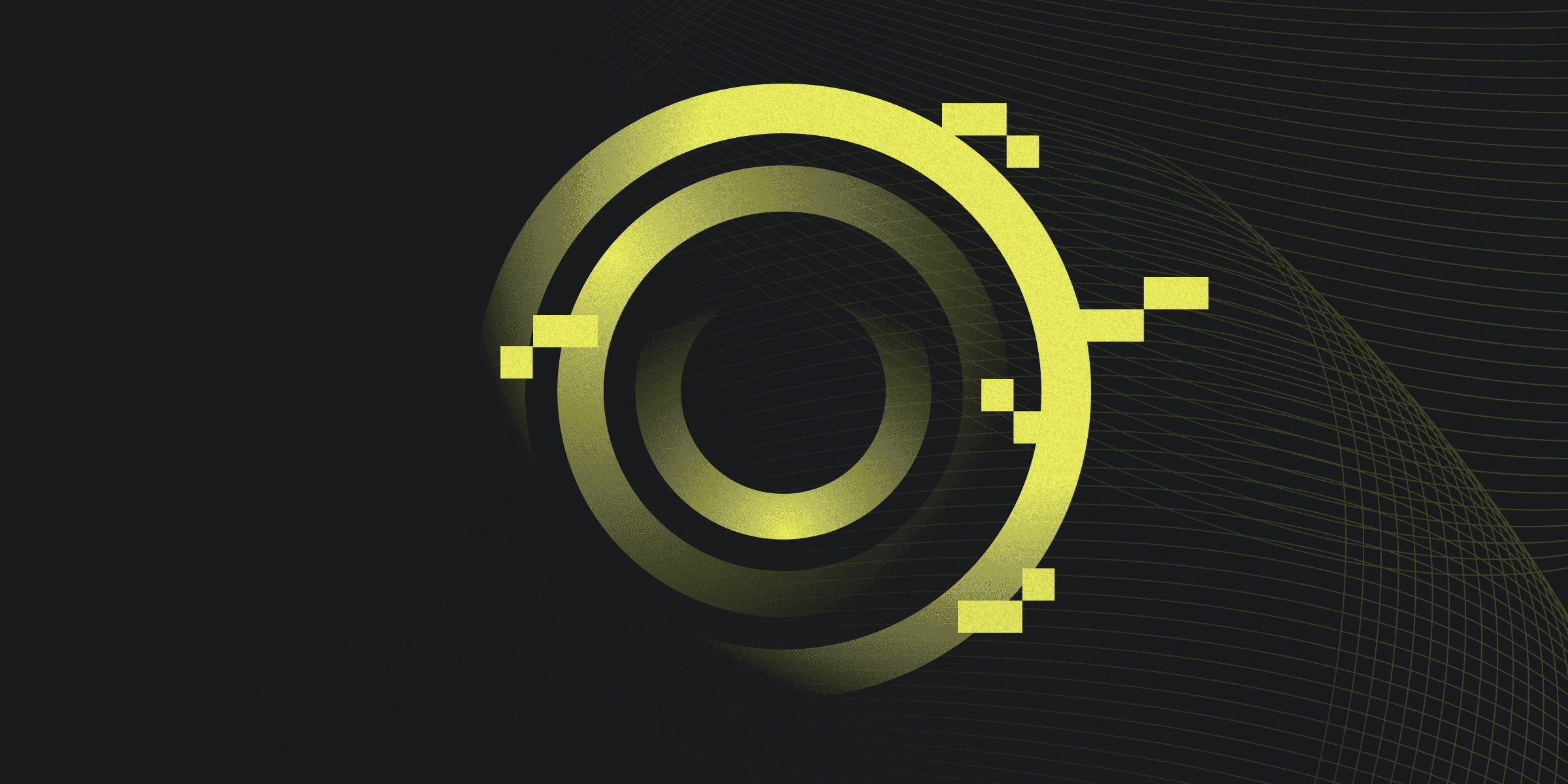
A Magic Packet is a specially crafted network packet used in the Wake-on-LAN (WoL) feature to wake up a computer from a low-power state. This packet contains the target computer's MAC address repeated multiple times in a specific format, allowing the network interface card (NIC) to recognize it and trigger the wake-up process.
The primary purpose of a Magic Packet is to enable remote management and maintenance of computers, especially in enterprise environments. By sending a Magic Packet, IT administrators can wake up devices that are in sleep mode or powered down, facilitating tasks such as software updates, backups, and remote access without needing physical presence.
How Does A Magic Packet Work?
Magic Packets operate by leveraging the unique MAC address of a target device's network interface card (NIC). When a Magic Packet is sent, it contains a specific sequence: six bytes of all 255 (FF FF FF FF FF FF in hexadecimal), followed by sixteen repetitions of the target device's 48-bit MAC address. This sequence is broadcast across the network, ensuring that all devices receive it, but only the intended NIC will recognize and respond to it.
The NIC must be configured to listen for these Magic Packets even when the device is in a low-power state. Upon receiving a valid Magic Packet, the NIC verifies the MAC address and, if it matches, signals the computer's power supply or motherboard to wake up. This process mimics the effect of pressing the power button, allowing the device to transition from a sleep state to full operation.
For the Magic Packet to successfully wake a device, certain network conditions must be met. The network must support broadcast messaging, and the NIC must remain partially powered to listen for incoming packets. Additionally, configurations such as ARP binding in NAT routers may be necessary to ensure the packet reaches the target device, especially in complex network environments.
What Are Examples of Magic Packets?
Examples of Magic Packets can be found in various real-world applications and industries. In IT and network administration, Magic Packets are used to wake up servers and workstations remotely, enabling administrators to perform updates, backups, and other maintenance tasks without physical access. This capability is particularly useful in enterprise environments where managing large numbers of computers efficiently is crucial.
Magic Packets are also commonly utilized in educational institutions to manage computer labs, ensuring that systems are ready for use when needed. In the healthcare sector, they help maintain and update medical equipment and systems remotely, while in manufacturing, they are used to manage and monitor industrial control systems and machinery. These examples highlight the versatility and utility of Magic Packets across different sectors.
What Are The Potential Risks of Magic Packets?
Unauthorized Access: Magic Packets can be intercepted, potentially allowing unauthorized users to wake devices and access sensitive data.
Network Disruption: Improperly managed Magic Packets can disrupt network traffic, leading to performance issues or downtime.
Data Interception: Magic Packets sent over the data link layer can be intercepted by anyone on the same LAN, posing a risk of data leakage.
Denial of Service (DoS) Attacks: Subnet-directed broadcasts can be exploited to flood the network, making it vulnerable to DoS attacks.
Exploitation by Malicious Actors: Although the risk is minimal, malicious entities could repeatedly wake devices, causing unnecessary power consumption and potential system wear.
How Can You Protect Against Magic Packets?
To protect against Magic Packets, consider implementing the following measures:
Disable Wake-on-LAN (WoL) if Unnecessary: If WoL is not required for your operations, disable it in the BIOS and network interface card (NIC) settings to eliminate potential vulnerabilities.
Use Access Control Lists (ACLs): Implement ACLs on routers to control and monitor incoming and outgoing network traffic, ensuring only authorized devices can send Magic Packets.
Enable Firewalls: Configure firewalls to block unauthorized access to broadcast addresses, preventing malicious Magic Packets from reaching your devices.
Regularly Update Firmware and Software: Keep your system's firmware and software up to date to patch any known vulnerabilities and ensure optimal security against potential exploits.
Monitor Network Traffic: Utilize network monitoring tools to detect and log suspicious activities, including unexpected Magic Packet transmissions, to quickly identify and mitigate threats.
Rapidly implement a modern Zero Trust network that is more secure and maintainable than VPNs.
What is a Magic Packet? How It Works & Examples
Twingate Team
•
Aug 1, 2024
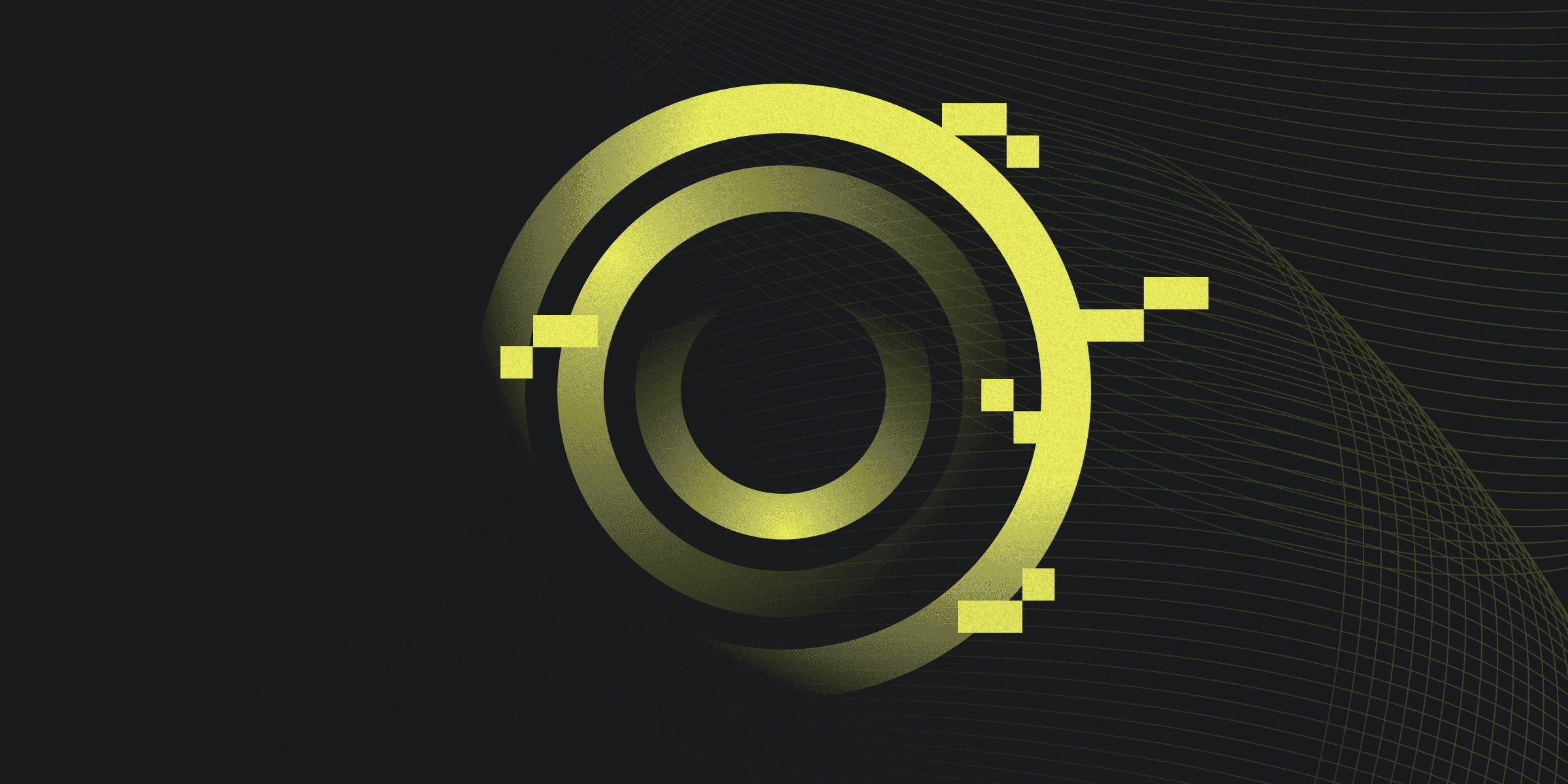
A Magic Packet is a specially crafted network packet used in the Wake-on-LAN (WoL) feature to wake up a computer from a low-power state. This packet contains the target computer's MAC address repeated multiple times in a specific format, allowing the network interface card (NIC) to recognize it and trigger the wake-up process.
The primary purpose of a Magic Packet is to enable remote management and maintenance of computers, especially in enterprise environments. By sending a Magic Packet, IT administrators can wake up devices that are in sleep mode or powered down, facilitating tasks such as software updates, backups, and remote access without needing physical presence.
How Does A Magic Packet Work?
Magic Packets operate by leveraging the unique MAC address of a target device's network interface card (NIC). When a Magic Packet is sent, it contains a specific sequence: six bytes of all 255 (FF FF FF FF FF FF in hexadecimal), followed by sixteen repetitions of the target device's 48-bit MAC address. This sequence is broadcast across the network, ensuring that all devices receive it, but only the intended NIC will recognize and respond to it.
The NIC must be configured to listen for these Magic Packets even when the device is in a low-power state. Upon receiving a valid Magic Packet, the NIC verifies the MAC address and, if it matches, signals the computer's power supply or motherboard to wake up. This process mimics the effect of pressing the power button, allowing the device to transition from a sleep state to full operation.
For the Magic Packet to successfully wake a device, certain network conditions must be met. The network must support broadcast messaging, and the NIC must remain partially powered to listen for incoming packets. Additionally, configurations such as ARP binding in NAT routers may be necessary to ensure the packet reaches the target device, especially in complex network environments.
What Are Examples of Magic Packets?
Examples of Magic Packets can be found in various real-world applications and industries. In IT and network administration, Magic Packets are used to wake up servers and workstations remotely, enabling administrators to perform updates, backups, and other maintenance tasks without physical access. This capability is particularly useful in enterprise environments where managing large numbers of computers efficiently is crucial.
Magic Packets are also commonly utilized in educational institutions to manage computer labs, ensuring that systems are ready for use when needed. In the healthcare sector, they help maintain and update medical equipment and systems remotely, while in manufacturing, they are used to manage and monitor industrial control systems and machinery. These examples highlight the versatility and utility of Magic Packets across different sectors.
What Are The Potential Risks of Magic Packets?
Unauthorized Access: Magic Packets can be intercepted, potentially allowing unauthorized users to wake devices and access sensitive data.
Network Disruption: Improperly managed Magic Packets can disrupt network traffic, leading to performance issues or downtime.
Data Interception: Magic Packets sent over the data link layer can be intercepted by anyone on the same LAN, posing a risk of data leakage.
Denial of Service (DoS) Attacks: Subnet-directed broadcasts can be exploited to flood the network, making it vulnerable to DoS attacks.
Exploitation by Malicious Actors: Although the risk is minimal, malicious entities could repeatedly wake devices, causing unnecessary power consumption and potential system wear.
How Can You Protect Against Magic Packets?
To protect against Magic Packets, consider implementing the following measures:
Disable Wake-on-LAN (WoL) if Unnecessary: If WoL is not required for your operations, disable it in the BIOS and network interface card (NIC) settings to eliminate potential vulnerabilities.
Use Access Control Lists (ACLs): Implement ACLs on routers to control and monitor incoming and outgoing network traffic, ensuring only authorized devices can send Magic Packets.
Enable Firewalls: Configure firewalls to block unauthorized access to broadcast addresses, preventing malicious Magic Packets from reaching your devices.
Regularly Update Firmware and Software: Keep your system's firmware and software up to date to patch any known vulnerabilities and ensure optimal security against potential exploits.
Monitor Network Traffic: Utilize network monitoring tools to detect and log suspicious activities, including unexpected Magic Packet transmissions, to quickly identify and mitigate threats.
Rapidly implement a modern Zero Trust network that is more secure and maintainable than VPNs.
What is a Magic Packet? How It Works & Examples
Twingate Team
•
Aug 1, 2024
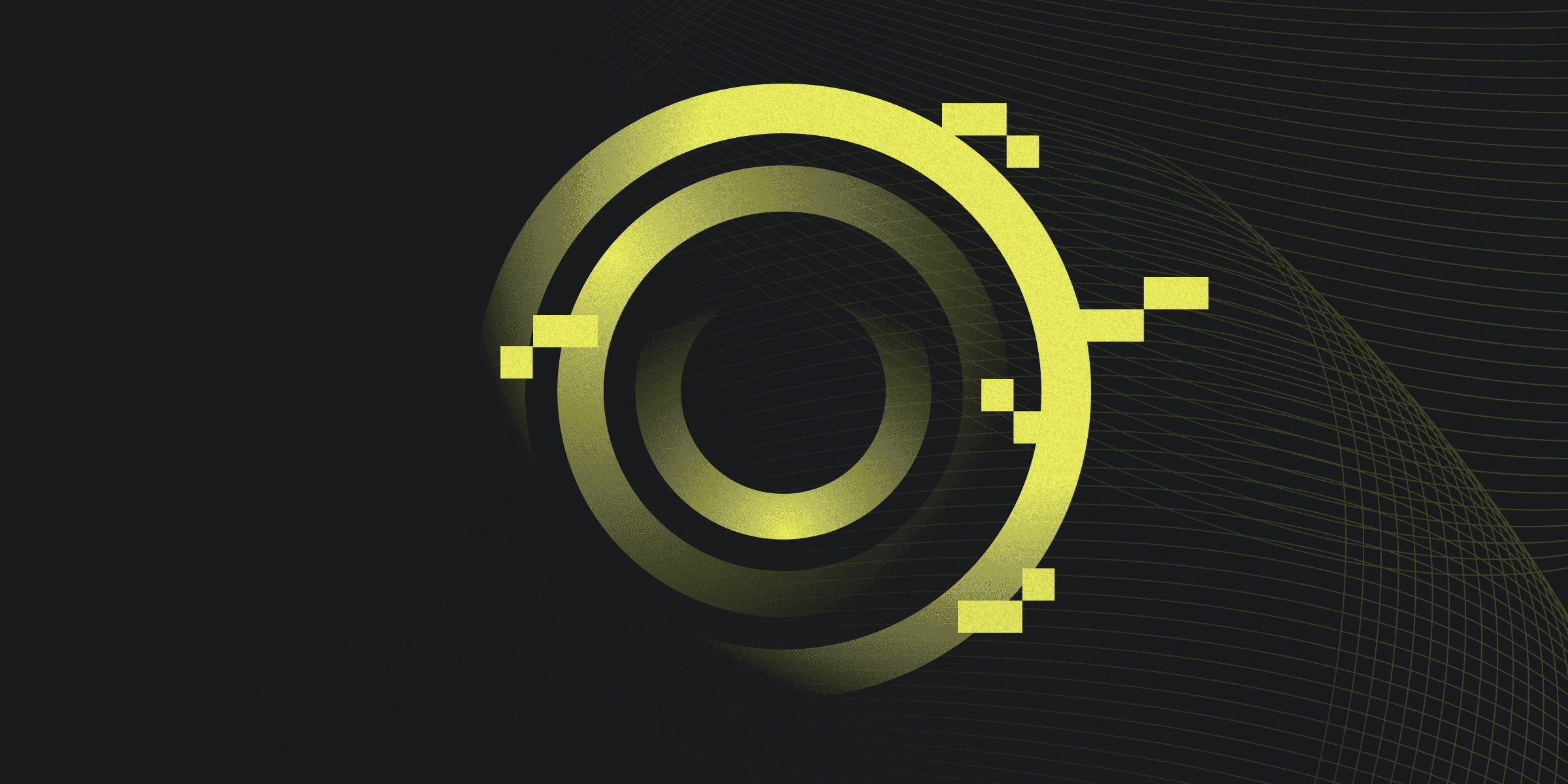
A Magic Packet is a specially crafted network packet used in the Wake-on-LAN (WoL) feature to wake up a computer from a low-power state. This packet contains the target computer's MAC address repeated multiple times in a specific format, allowing the network interface card (NIC) to recognize it and trigger the wake-up process.
The primary purpose of a Magic Packet is to enable remote management and maintenance of computers, especially in enterprise environments. By sending a Magic Packet, IT administrators can wake up devices that are in sleep mode or powered down, facilitating tasks such as software updates, backups, and remote access without needing physical presence.
How Does A Magic Packet Work?
Magic Packets operate by leveraging the unique MAC address of a target device's network interface card (NIC). When a Magic Packet is sent, it contains a specific sequence: six bytes of all 255 (FF FF FF FF FF FF in hexadecimal), followed by sixteen repetitions of the target device's 48-bit MAC address. This sequence is broadcast across the network, ensuring that all devices receive it, but only the intended NIC will recognize and respond to it.
The NIC must be configured to listen for these Magic Packets even when the device is in a low-power state. Upon receiving a valid Magic Packet, the NIC verifies the MAC address and, if it matches, signals the computer's power supply or motherboard to wake up. This process mimics the effect of pressing the power button, allowing the device to transition from a sleep state to full operation.
For the Magic Packet to successfully wake a device, certain network conditions must be met. The network must support broadcast messaging, and the NIC must remain partially powered to listen for incoming packets. Additionally, configurations such as ARP binding in NAT routers may be necessary to ensure the packet reaches the target device, especially in complex network environments.
What Are Examples of Magic Packets?
Examples of Magic Packets can be found in various real-world applications and industries. In IT and network administration, Magic Packets are used to wake up servers and workstations remotely, enabling administrators to perform updates, backups, and other maintenance tasks without physical access. This capability is particularly useful in enterprise environments where managing large numbers of computers efficiently is crucial.
Magic Packets are also commonly utilized in educational institutions to manage computer labs, ensuring that systems are ready for use when needed. In the healthcare sector, they help maintain and update medical equipment and systems remotely, while in manufacturing, they are used to manage and monitor industrial control systems and machinery. These examples highlight the versatility and utility of Magic Packets across different sectors.
What Are The Potential Risks of Magic Packets?
Unauthorized Access: Magic Packets can be intercepted, potentially allowing unauthorized users to wake devices and access sensitive data.
Network Disruption: Improperly managed Magic Packets can disrupt network traffic, leading to performance issues or downtime.
Data Interception: Magic Packets sent over the data link layer can be intercepted by anyone on the same LAN, posing a risk of data leakage.
Denial of Service (DoS) Attacks: Subnet-directed broadcasts can be exploited to flood the network, making it vulnerable to DoS attacks.
Exploitation by Malicious Actors: Although the risk is minimal, malicious entities could repeatedly wake devices, causing unnecessary power consumption and potential system wear.
How Can You Protect Against Magic Packets?
To protect against Magic Packets, consider implementing the following measures:
Disable Wake-on-LAN (WoL) if Unnecessary: If WoL is not required for your operations, disable it in the BIOS and network interface card (NIC) settings to eliminate potential vulnerabilities.
Use Access Control Lists (ACLs): Implement ACLs on routers to control and monitor incoming and outgoing network traffic, ensuring only authorized devices can send Magic Packets.
Enable Firewalls: Configure firewalls to block unauthorized access to broadcast addresses, preventing malicious Magic Packets from reaching your devices.
Regularly Update Firmware and Software: Keep your system's firmware and software up to date to patch any known vulnerabilities and ensure optimal security against potential exploits.
Monitor Network Traffic: Utilize network monitoring tools to detect and log suspicious activities, including unexpected Magic Packet transmissions, to quickly identify and mitigate threats.
Solutions
Solutions
The VPN replacement your workforce will love.
Solutions